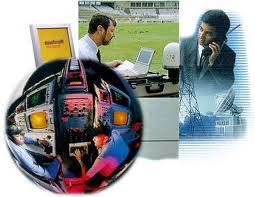Resource : http://www.asaecenter.org/Resources/articledetail.cfm?itemnumber=13572
Tool | Useful for | Drawbacks |
Audio conferencing | Discussions and dialogue | Cost, especially when international participation is involved |
Web conferencing | Sharing presentations and information | Cost, bandwidth; may also require audio conferencing to be useful |
Video conferencing | In-depth discussions with higher-touch interactions | Cost, limited availability of video conferencing systems |
Chat | Information sharing of low-complexity issues | Usually requires typing, "lower touch" experience |
Instant messaging | Ad hoc quick communications | All users must use compatible system, usually best for 1:1 interactions |
White boarding | Co-development of ideas | Cost, bandwidth; may also require audio conferencing to be useful |
Application sharing | Co-development of documents | Cost, bandwidth; may also require audio conferencing to be useful |